The unfortunate truth is that many of our pastors, missionaries, and other ministry colleagues face health and financial crises as they age. Many of them spend years sacrificing everyday benefits to spread the gospel, only to face a crushing reality later when health and financial problems rear their ugly heads.
Too often their past sacrifices leave them unable to meet the financial stress caused by these difficulties. Questions like, “Can I buy groceries, or will that mean I can’t afford my prescription?” become real.
We can help.
Kairos Benevolence Fund partners with individuals and churches to assist kingdom servants when they need it most through benevolent grants.
Kairos Benevolence Fund partners with individuals and churches to assist kingdom servants when they need it most through benevolent grants. The generosity of donors makes it possible.
And now there’s a way for you to join in and help financially—even if you’re unable to donate directly.
Enter AmazonSmile
Everyone knows about Amazon, the behemoth of internet shopping.
Fewer know about AmazonSmile, its charity-focused counterpart.
AmazonSmile is the same as the regular Amazon store, with one key difference: when you shop on AmazonSmile, Amazon donates 0.5% of your purchases to a charity of your choice.
We made sure that Kairos Benevolence Fund was set up as an eligible charity in AmazonSmile, which means that you can help out kingdom workers in need without giving up the prices or shopping experience you expect from Amazon.
It takes fewer than five minutes to set up your AmazonSmile preferences, and once everything is set up, all you have to do is shop from Smile.Amazon.com instead of Amazon.com. Whenever you make a purchase, Amazon will send 0.5% over to the Kairos Benevolence Fund.
How to set up AmazonSmile to benefit the Kairos Benevolence Fund
Step 1: Visit Smile.Amazon.com

Smile.Amazon.com is the same as Amazon.com. There’s only one difference between the two: purchases made through AmazonSmile will directly benefit a charity organization of your choice.
Once you reach Smile.Amazon.com, you’ll see a search bar asking you to identify the charity you’d like to support. (If you’re not already signed into an Amazon account, you’ll have to do that first.)
Step 2: Search for “Kairos Benevolence Fund”

There should only be one result, but to be 100% certain, make sure you’re choosing the one from Irvine, CA.
Step 3: Accept the prompt
After you complete the search and select Kairos Benevolence Fund, you’ll see a popup stating that only purchases made on Smile.Amazon.com will benefit your charity. Accept this checkbox, which brings us to step 4.
Step 4: Set yourself up to shop on Smile.Amazon.com
It’s hard to remember that you have to return to Smile.Amazon.com. (Even if you remember, it can be a hassle to recall the exact URL.)
Depending on how you use your web browser, there are a couple of things you can do to make it easier. For one, consider adding Smile.Amazon.com as a bookmark.
But you may not use bookmarks very often. And lots of times, you end up getting to a site like Amazon through a link. In that case, a bookmark to Smile.Amazon.com isn’t going to be much help.
Another option: install a browser extension that redirects Amazon.com pages to their Smile.Amazon.com counterparts.
Once you do this, you’ll never have to worry about shopping on the wrong site again! A few different extensions offer this functionality. Follow the instructions to install them in your browser, and every Amazon link will become an AmazonSmile link.
Here are links to extensions for several major browsers:
Step 5: Start shopping (and see your impact!)
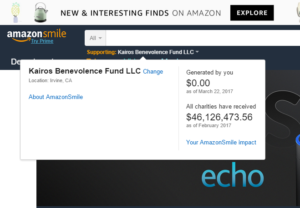
Now that you’re all set up, your regular purchases will also have a charitable impact.
Amazon will remember your preferences, so you won’t have to go through this setup process every time. Just visit AmazonSmile and shop as you normally would, knowing that each purchase will help to make a small difference.
Once you’ve made some purchases, you’ll be able to track your impact in the AmazonSmile dashboard. In this dashboard, you can see how much you’ve generated for a charity, the amount that charity has received overall, and how much has been raised for all charities through AmazonSmile.
To see your dashboard, click the link below the search bar.
Isn’t that awesome? More than $46,000,000 has already been generated across the globe through AmazonSmile!
And you can start adding to that number today.
Go set up AmazonSmile now
On average, Amazon Prime members spend more than $2,000 per year. If only 1,000 of those members signed up for AmazonSmile and selected the Kairos Benevolence Fund, more than $10,000 would be raised for in-need ministry colleagues every year.
Visit Amazon Smile and select Kairos Benevolence Fund as your charity!
